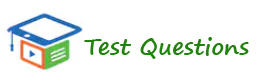Irrespective of the type of desktop publishing, there are some essential principles or basic rules you’ll have to look out for when carrying out your document publishing.
This article is tailored to walk you through some of these basic desktop publishing rules, tailored to help you on your next project.
What is Desktop Publishing?
Desktop publishing, also known as DTP, involves producing printed content or page design using a computer and software.
Desktop publishing aims to create a visual display of information and ideas. Some basic examples of DTP documents include PDF, email newsletters, slideshow, and electronic books.
Alright, let’s get started!
1. Do Not Use Two Spaces after Punctuation
Over time, professional typesetters and designers have debated which style was the best to use – one space after punctuation or two after punctuation?
The fact is that little details like this always tend to either break or make a design. There believed that leaving two spaces made it more visible to see where a sentence ended.
Today that is not the case because we are now using mono-spaced typeface to use the same fonts throughout the pages.
So, as a professional desktop publisher or designer, you should always use only one space after punctuation.
The use of two spacing after the end of a sentence is irrelevant because the extra spacing is distracting and unattractive.
2. Steer Clear from Using Double-Hard Returns after Paragraphs
In the traditional typewriting style, typewriters used double-hard returns to increase the space between lines.
Since the invention of word processors and excellent page layout applications, you can effortlessly control the spaces between paragraphs without the traditional double-hard returns.
Paragraph formatting is something you’ll have to keep in mind because it will go a long way to help you achieve a consistent, clean appearance and readability.
Though the old habit of double-hard returns always tends to die-hard, especially for new desktop publishers, you will have to get accustomed to paragraph formatting if you want the best readability and document appearance.
3. Make Use of Fewer Fonts
You have to know when to draw the line for the numbers of fonts you are using on a single project.
A generally recommended practice is that desktop publishers and designers limit the numbers of different fonts to two or three.
It does not mean you can’t use more than three, but be sure you’re exceeding the recommended typeface limit for a good reason. As a professional publisher, you have to be consistent with your fonts.
For example, it can become quite complicated when you’re using different fonts for each header. It can give your work or design a cluttered look.
You can implore the method of picking a font for the body and using another for headlines. Use italics, bold and different sizes of the fonts you’ve decided to use for subheadings, captions, decks, and other elements.
But, irrespective of the project you’re working on, you’re not to use more than four fonts in a single publication.
4. Justify Your Texts Appropriately
If you’re told that left-aligned text is better than fully justified content, tell them that is not true.
On the flip side, if another insists that fully-justified text is more appropriate than left-aligned text, do insist that they are wrong.
It now begs the question, if both are wrong, what is right? You have to know that alignment is only a small piece of the puzzle.
It means that what looks appropriate for one design may not be excellent for another layout.
About Fully-Justified Text
- It convenes a formal style
- Readers are more used to this type of publication
- It brings a sense of neatness to the publication
About Left-Aligned Text
- It considered more friendly and informal
- The style brings a sense of white space element
- It requires less attention and time to make it neat.
So, there is necessarily no right or wrong for how a publisher decides to align his text.
All you have to do is go for the alignment that looks more appropriate for your layout and communicate your message effectively.
5. Use Centered Text Sparingly
As with other alignment styles, there is absolutely nothing wrong with centered aligned text, except that you’ll have to use this text alignment only when it is necessary.
There are only a few situations where any publisher will have to use centered-aligned text. If you have any doubts, you should steer clear from using it.
About centered text
- Centered text always gives content a formal appearance
- It works best with fully justified text
- Paragraphs of centered text are more difficult to read
For a publication with several word counts, it’s recommended that publishers limit the use of centered-aligned text.
6. Balance Line Length with Type Size
Lines of fonts that appear too short or too long always tend to slow down reading pace and comprehension.
The scenario becomes even worse when you combine the wrong type size with the wrong line length.
The rule for this is that – short line lengths should have smaller fonts, while longer line lengths should take bigger fonts.
Line length is more applicable to body content, other parts of the text like the subheading, headlines, and others offer more flexibility.
If the line length or size type used in your publication seems incompatible, you will have to make changes to either one.
It’s usually the font size that gets adjusted. Still, you don’t have to be skeptical about re-evaluating the page layout so that you can accommodate narrower and wider text columns.
7. Use All Caps with the Right Fonts
You have to stop shouting! Online-contents or text displayed in all “CAPS” is considered as shouting in desktop publishing.
It becomes even worse when you’re using a script or decorative typefaces. The fact is that there are ugly, with very tedious readability.
Nevertheless, they are times where you will need to use all caps on the text. You have to pay close attention to the type of fonts to use.
Abbreviation and Acronyms always take all caps because there are easier to read. Long paragraphs and headlines are usually more challenging to read when in all caps.
- Avoid using decorative fonts for headlines and paragraph
- Always use small caps with short phrases and set headlines for readability
- Use appropriate fonts with body texts
8. Use Proper Typographical Punctuation
Every publisher has to know that proper punctuation has a lot to offer in their document polish.
Typographical punctuation such as quotation marks, dashes, and dots have to be appropriately applied.
Furthermore, you also have to pay close attention to size, shape, and spacing sets of fonts when applying primes, apostrophes, and quotes.
It’s recommended that you use topographical marks and punctuation that offer a professional polish and appearance for publication.
You have to know when to use and how to use your hyphens. We have em dashes, en dashes (–), and dash (-) in desktop publishing.
9. Make Use of Less Clip Art
Yes, clip arts are fun and stunning to use, but like other desktop publishing principles, you should only use them when appropriate.
You can use clip art to spice up your newsletters, filters, and posters. But, when you use too many clips on a single publication, it becomes quite tedious for the reader to concentrate on the information on your publication.
- Reduce and Resize
It makes more sense to use one or two larger images instead of using several small desktop publishing images.
Image overloading becomes the case when you apply several clip arts, decorative bullets, and borders and boxes.
- Unify
Rather than scattering several images on your publication, it best you unify these images. It makes them neat, appearing in the same sizes.
10. Reset Software Document Defaults
All software comes with a default setting, except that the default setting for desktop publishing regarding line spaces, fonts, grids, margins, and the likes is not the best to use.
Though the default settings are there to give you a quick head start, there are not the best choices.
It’s a mistake that most newbie publishers make.
Conclusion
Overall, the rules outlined are some of the basic you’ll need to take into consideration during desktop publishing.
Nevertheless, if you use a Mac and you need the perfect software, we highly recommend Swift publisher because it’s a highly-vetted publishing software program.