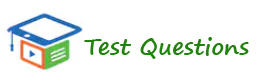Online exams are a completely new thing for today’s kids and situations have forced it upon them. It’s obvious that kids don't necessarily like taking tests whether it is online or offline. Most of the students tend to have serious anxiety issues about taking a test and offline exams should reduce that because you are obviously taking a test in the comfort of your own home. Though you can just sit on your bed and take the exam, a little bit of preparation doesn’t hurt. Here are a few tips to help you take your online exam with ease

An online exam doesn't give you the opportunity to just get up and ask the instructor any question you may have. So, taking a good look at the instructions will definitely help you. Know when the test is going to begin, how long will it last and what kind of questions will be asked. If you know all about the structure of your test, you will less likely be tensed when the time of the test arrives.
You definitely don't want to open the computer to take a test and find out that it has no battery left. That would be really bad, so just open your laptop or computer before 1 hour and set everything up. Connect the computer to your Wi-Fi, and open two browsers just to make sure that you don't lose your test if you end up closing the page on one browser. We would recommend looking into the platform you will be taking the test on so that you are quite familiar with the interface.
Now, you will have to decide where you will be taking the test. When doing so, try to make the environment similar to your school exam hall. Avoid places like a sofa or a bed and instead, sit at a desk or table. Choose a spot that gets good Wi-Fi and make sure you have all the needed devices.
As said earlier, make a school-like environment. Get rid of all of everything that distracts you, turn off the TV, emails, music etc. Smartphones are the biggest distraction ever and if you tend to get a ton of notifications, just switch off your mobile or turn the volume completely down.
Just like you would get ready to take a test at the school, do that same to enter the test area of your home. Get all of the different stuff that you are permitted to use like a calculator, reference sheets, notes, etc. You may have to do a little bit of rough work before hitting an option, so get a piece of paper and a few pens.
Have some water nearby and if you are taking a test for long hours, have some snacks as well. If there are any background noises going on, it's helpful to plug in earplugs.
It's a good thing for the students that online exams are unsupervised and you won't have a teacher around to keep an eye and what you are doing. But, though the exam is an open book, you need to have some basic knowledge about the topic you will be taking a test on. It's not ideal to go through the complete textbook in order to find a specific answer. Have some quick references in the form of graphic organizers or sheets, this makes the information easy to spot.
The instructor won't be around to rush you up when the time is about to run out, so you will have to be your own instructor. Being unwarned the rest of the time and setting a reminder for when you have 10 minutes left is not the best thing to do. Keep yourself informed, so set a couple of reminders for when you have 40 minutes, 20 minutes and 5 minutes left. Also make sure that you don't get stuck on a single question for too long, if you feel like it’s gonna take a long time, get back to it when all the other questions are done.
Once you have gotten used to particular writing software, it feels odd to write on a different platform. When you have set up a long while the connection with particular writing software, it is easy and fast to get the work done on it. So, write your essay on Google docs or Microsoft word, or any other software that you feel comfortable with, and copy, paste your essay on to the field provided in your exam sheet.
Be on the safe side and save your answers on a word or google docs file. If there are any essays, they can be easily written on work and take screenshots of the multiple-choice questions or write them down on a paper. If you are given permission of opening and viewing stuff during the exam, do it on a different browser so that you don't end up closing the test on accident.
If anything goes wrong during the test, take a screenshot immediately and send it to your instructor. In case you are unable to solve the issues within the exam time, the screenshot will act as proof to give you another shot at the test.
Before clicking on the submit button, be sure that you have answered all of the questions and also verify if everything is right. Then, take screenshots of all your answers to send to the instructor if you face any issues while submitting. Now, click on the submit button and don’t exit from the browser until you are sure that the submission of your test has been accepted.